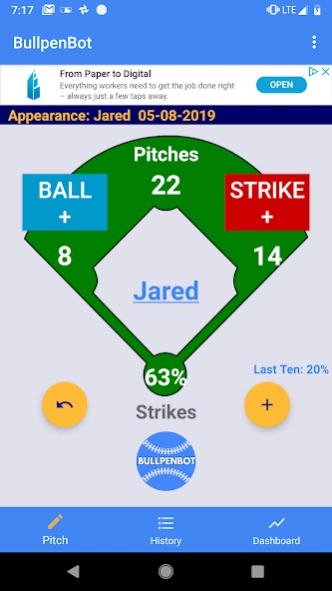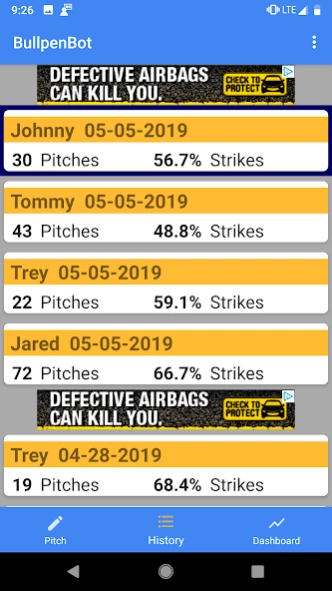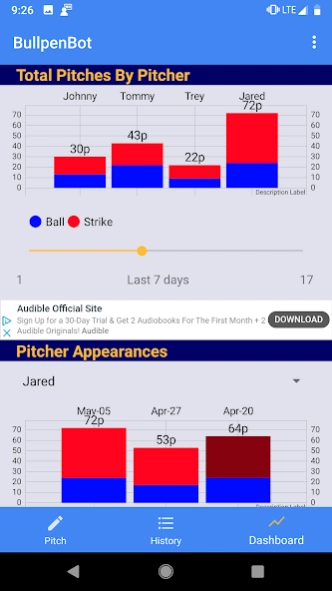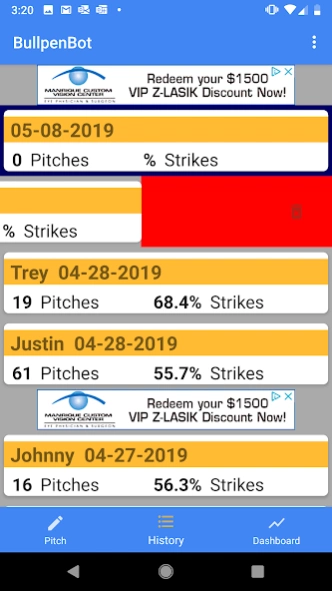BullpenBot - Pitch Counter 2.1
Free Version
Publisher Description
BullpenBot - Pitch Counter - Baseball and Softball Pitch Counter, Pitch Tracker and pitching staff management
BullpenBot helps you count pitches and manage the pitching staff of your baseball or softball team. BullpenBot's pitch counter works in games or in the bullpen to help you track pitching performance over time.
What BullpenBot Offers
Count balls, strikes and total pitches thrown for your pitchers! BullpenBot is great to count pitches and keep track of game action or bullpen work. See it all in BullpenBot's interactive pitch counter dashboard.
Features Include
• Pitch Counter
• Track Pitcher History
• Pitcher Usage Chart
• Manage Pitching Staff
Analyse your baseball or softball pitching staff's work over time with BullpenBot's interactive graph. This feature is great for coaches managing pitcher workload and tracking compliance with league and tournament restrictions! Easily scroll through your pitchers past performances and edit if needed.
BullpenBot was created by a passionate baseball parent and coach to make it easy to manage your pitchers and improve their performance! It is great as a pitch counter and coaching tool for use in games and in the bullpen . We're continually adding features to the app and would love to hear your ideas!!
About BullpenBot - Pitch Counter
BullpenBot - Pitch Counter is a free app for Android published in the Sports list of apps, part of Games & Entertainment.
The company that develops BullpenBot - Pitch Counter is Antelope Ventures LLC. The latest version released by its developer is 2.1.
To install BullpenBot - Pitch Counter on your Android device, just click the green Continue To App button above to start the installation process. The app is listed on our website since 2023-06-24 and was downloaded 3 times. We have already checked if the download link is safe, however for your own protection we recommend that you scan the downloaded app with your antivirus. Your antivirus may detect the BullpenBot - Pitch Counter as malware as malware if the download link to com.bb.bullpenbot is broken.
How to install BullpenBot - Pitch Counter on your Android device:
- Click on the Continue To App button on our website. This will redirect you to Google Play.
- Once the BullpenBot - Pitch Counter is shown in the Google Play listing of your Android device, you can start its download and installation. Tap on the Install button located below the search bar and to the right of the app icon.
- A pop-up window with the permissions required by BullpenBot - Pitch Counter will be shown. Click on Accept to continue the process.
- BullpenBot - Pitch Counter will be downloaded onto your device, displaying a progress. Once the download completes, the installation will start and you'll get a notification after the installation is finished.